Lyric Editor
With Music Tag Editor you can edit lyrics very easily
Basic Lyric Editor
Switch to General tab of Editor Panel section, At bottom left, There is a lyric editing area:
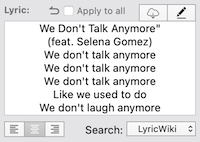
- Click Download button to download lyric from cloud, See Download Lyrics
- Click Edit button to Senior Lyric Editor to perform advance lyric editings
- Check "Apply to all" checkbox to apply current lyric to all files while saving
Senior Lyric Editor
When you need more advanced lyrics editing functions, such as real-time matching lyrics time, You need a Senior Lyric Editor, Click Edit in basic lyric editor:
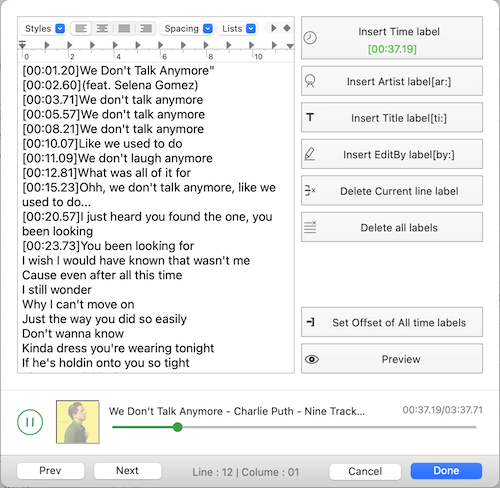
- Click Insert Time Label (⌘ + ⇧ + i) to insert realtime for one line of lyric
- The Artist label [ar:], Title label [ti:], EditBy label [by:] can be inserted with one click with buttons
- Delete Current line label or Delete all labels allows you to delete time label of lyric lines
- Set Offset of All time labels shift all time with positive or nagative time value to fix the label time up
- Click Preview to live preview the lyric with playing
While all works done, Click Done to return to Editor Panel or Cancel if you want to discard changes.
When you return to the Editor Panel and playing the music, the Status Bar will display the lyric now playing with themed color.