Custom Tags
Basic operations
Besides editing standard tags, you can also edit/add/delete custom tags through the app, Switch to Custom Tags tab on the Editor Panel:
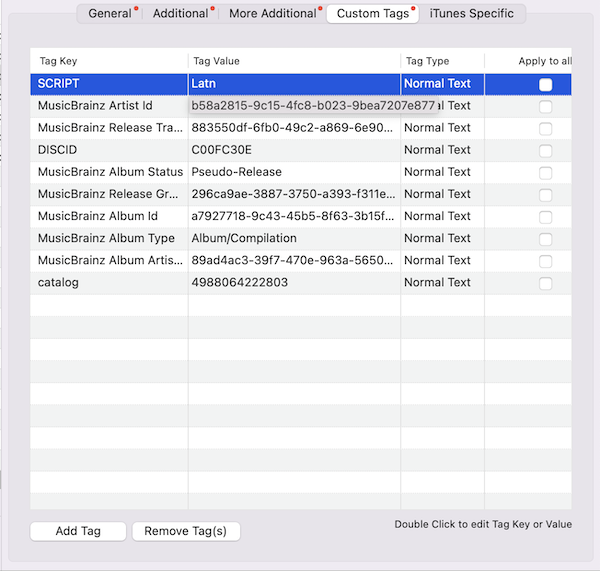
The tags not included in the standard tag will be listed here:
- Tag Key is the key of the custom tag
- Tag Value store the value of the key
- Tag Type support "Normal Text" and "Web Url"
- Apply to all checkbox allow you to save the custom tag to all files in library
Click Add Tag button to add a custom tag:
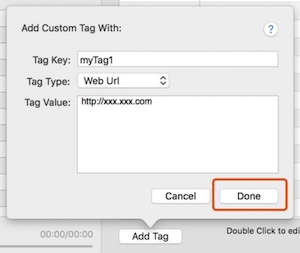
Click Remove Tag(s) to remove selected custom tags
Display custom tag in library
See Customize of Library Columns
Click "+" on the topleft of the library "Section Header". Or "Right Click" on the "Section Header", move to Custom Tags item:
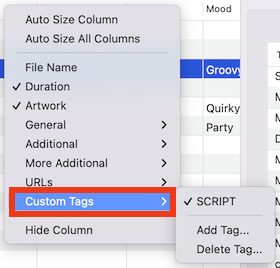
As shown in FIG, the SCRIPT is a cutsom tag displayed in library. Click Add Tag to add a custom tag with key:
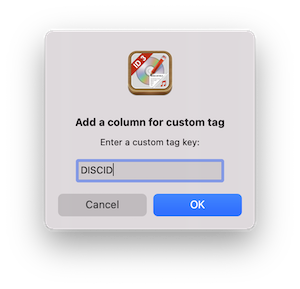
Click OK will add a custom tag with key DISCID
Now click DISCID to display it in library column.