Export to CSV
Music Tag Editor support to export the total library to CSV file, Pretty arranged as the tag columns in library.
Click Export to CSV file button at bottom of the Music Library section:
The save panel will pop up:
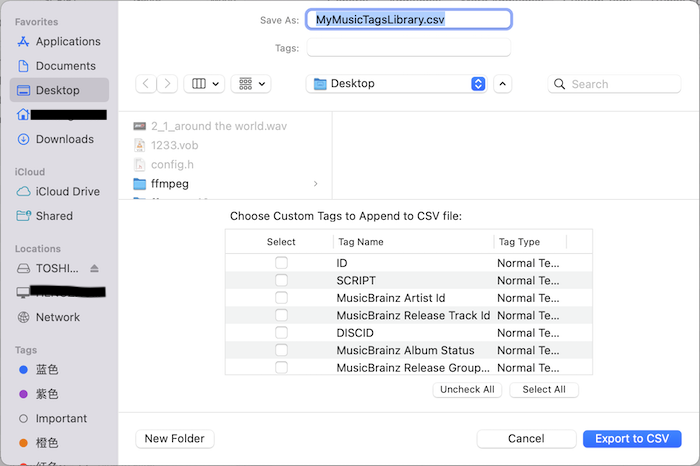
If you want to include custom tags in CSV file, you could choose custom tags here, The custom tags list here is all the custom tags available in music library.
Click Export to CSV to perform save file operation and get file:
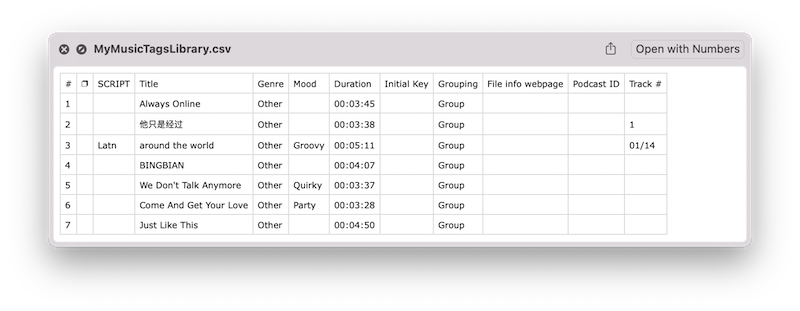
Tips
The custom tags displayed as column in music library will also included in CSV file. See Display custom tag in library